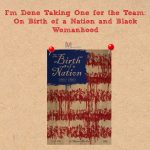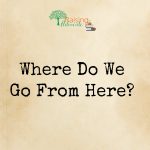Disclaimer: This post contains an affiliate link, which will lead to small monetary compensation. All thoughts/opinions expressed here are my own.
Last month when I attended the Type-A conference, I discovered a lot of great new brands and made tons of new blogger friends some of which I mentioned in this post. One group of people that I didn’t mention in that post were the family behind KidsLink, a new app for parents that allows you to stay organized while keeping your child’s digital print safe. Although, I did mention it on the Mamademics FB fan page and twitter to see if my fans would be interested in trying it out with me. I held off mentioning it here because I wanted to give myself a bit more time to try it out, so that I could give it a comprehensive review.
I’ve mentioned this before that I’m a bit shy and introverted, so I did not walk up to the booth and introduce myself right away, but one of the creators of the app stopped me instead. I’m sure I was rocking the deer in headlights face and he tried to rescue me from being awkwardly. We started chatting about the app and I quickly decided that I absolutely needed to have it, Chris walked me through the setup process and made sure I understood the key features before I left the table. KidsLink is a digital scrapbook that keeps track of milestones and moments for each child. You can securely store and access important documents (vaccination records, insurance cards, etc) from any device via the KidsLink Vault. Plus, you can privately communicate with designated close friends and family via the KidsLink Stream. A lot of their focus with the app is about protecting your child’s digital footprint, especially for those of us who are bloggers and try to be careful about what we share about our children.
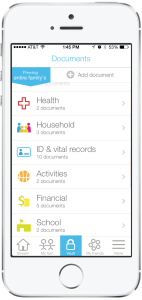
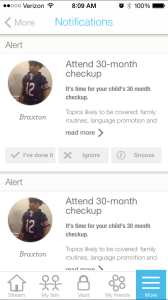
Reminders for each child’s doctor’s visits was a close second to selling KidsLink to me. Now that well visits are spread further apart and Sesame is pretty healthy I do not always remember when I need to make an appointment. Plus, if we ever decide to give him a sibling that’s another person’s schedule to keep track of lol. Well the app sent me a reminder that it was time for a 30 month checkup. Of course it can’t make the appointment for me, so he’ll end up being almost 33 months before his check up (oops), but it gives me time to finish adding things to the vault. This weekend I need to make sure the alternative vaccination schedule we’re using is in there because for some reason we’ve had issues with the office having the correct schedule. I also need to make sure I add the last record they gave us, so that we all know which vaccinations he’s received so far. Oh and I absolutely need to remember to add that this summer he had a negative reaction to Children’s Motrin (night terrors and a rash), so that his grandparents will remember to never give it to him and so that I can tell the doctors that when they ask me about possible allergies.
So far, my only dislike is that there isn’t something to remind me to make my own doctor’s appointments lol.
Right now KidsLink is an invite-only app for iPhone users, but you can download the app from the app store (or use the quicklink http://mykidslink.
How do you protect your little one’s digital footprint? Would you use this app? If you’re already using it, what do you love (or maybe not love) about it? Let’s chat about it in the comments 🙂